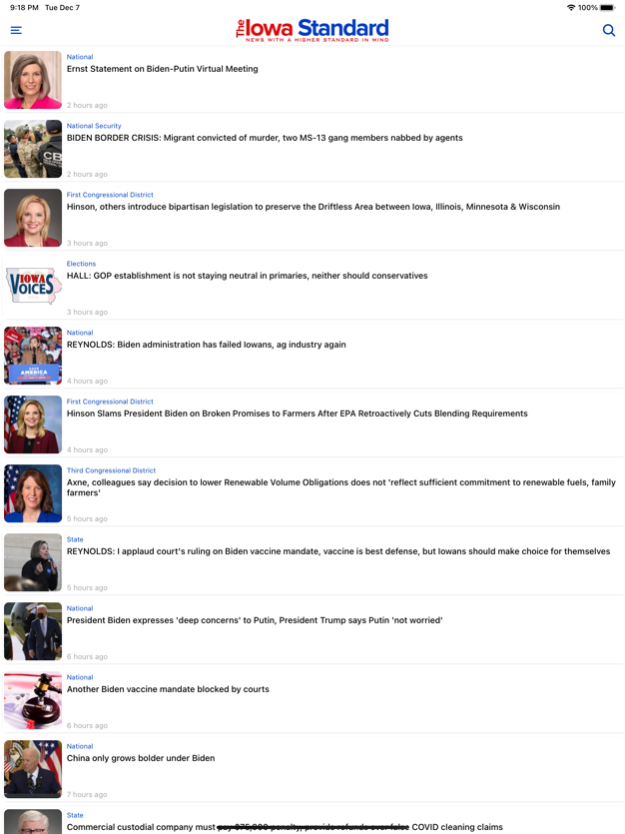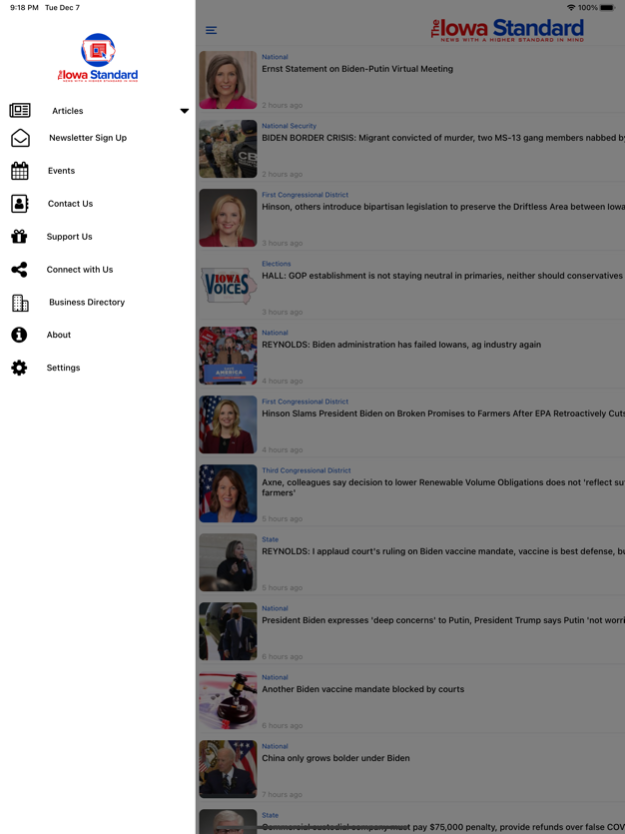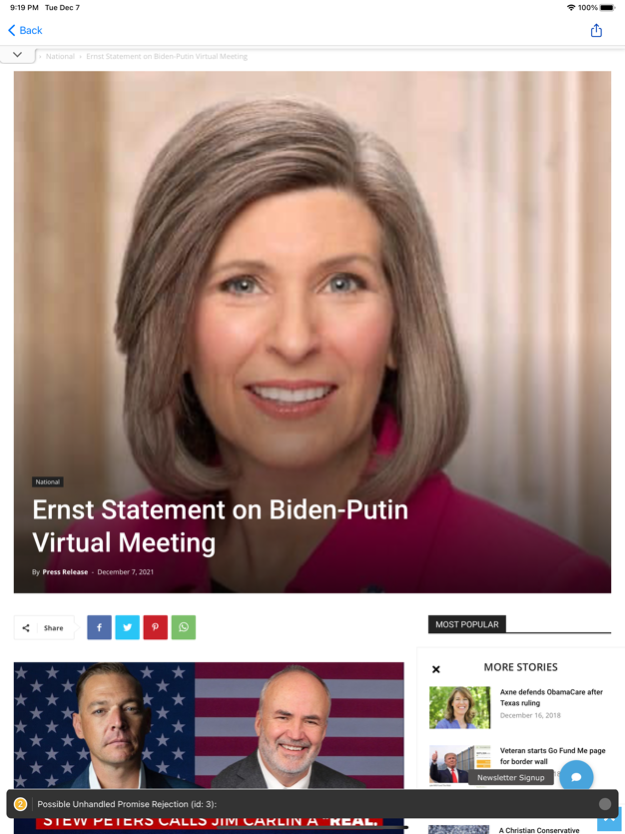The Iowa Standard 1.0.8
Continue to app
Free Version
Publisher Description
The Iowa Standard provides an opportunity for anyone who has felt frustrated by Fake News to support an alternative. We cover Iowa politics extensively, but provide national news also.
Who tells the story and how they tell the story matters. The Iowa Standard is done from a Christian conservative worldview. Truth is our standard in reporting.
What makes The Iowa Standard different? It is not beholden to any politician or any political party. Too often media outlets serve as nothing more than partisan echo chambers. But The Iowa Standard believes it is imperative that conservative holds Republicans to at least the same standards they hold Democrats!
As a voice of truth, reason and conservatism, The Iowa Standard is a place where conservatives can come together and boldly proclaim the winning message of freedom and liberty. It is by being bold and confident in our conservatism that we will help others “not quite there yet” join our cause.
Nov 17, 2022
Version 1.0.8
Minor improvements and bug fixes
About The Iowa Standard
The Iowa Standard is a free app for iOS published in the Newsgroup Clients list of apps, part of Communications.
The company that develops The Iowa Standard is Collality LLC. The latest version released by its developer is 1.0.8.
To install The Iowa Standard on your iOS device, just click the green Continue To App button above to start the installation process. The app is listed on our website since 2022-11-17 and was downloaded 0 times. We have already checked if the download link is safe, however for your own protection we recommend that you scan the downloaded app with your antivirus. Your antivirus may detect the The Iowa Standard as malware if the download link is broken.
How to install The Iowa Standard on your iOS device:
- Click on the Continue To App button on our website. This will redirect you to the App Store.
- Once the The Iowa Standard is shown in the iTunes listing of your iOS device, you can start its download and installation. Tap on the GET button to the right of the app to start downloading it.
- If you are not logged-in the iOS appstore app, you'll be prompted for your your Apple ID and/or password.
- After The Iowa Standard is downloaded, you'll see an INSTALL button to the right. Tap on it to start the actual installation of the iOS app.
- Once installation is finished you can tap on the OPEN button to start it. Its icon will also be added to your device home screen.